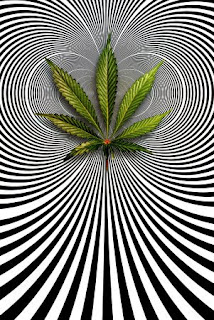So here Am gonna tell you how to detect and delete a virus which has infested your PC..
Do the following steps..:-
->Press win+R to open RUN dialog box
->type CMD to open Command Prompt
A black screen like this will open up
Now, Microsoft Command Prompt "attrib" is a very useful tool to check if your hard drives even your flashdisks have been infected by a virus.
You will know if a Malware is inside your hard drive just by looking at the attributes of each files and the file that has the attributes of +s +h +r
The function of attrib is to set and remove file attributes (+r = read-only, archive, +s = system and +h = hidden).
To use attrib
1. Go to the root directory first by typing cd\(because this is always the target of Malware / Virus)
2. Type attrib and press Enter key

In this example, I have two files that are considered as malware.
Note that there are two files which I outlined in red (SilentSoftech.exe and autorun.inf). Since you cannot see this file nor delete it (because the attributes that was set on these files are +s +h +r and I have already mentioned what the stand for
Now we need to set the attributes of autorun.inf to -s -h -r (so that we can manually delete it)
1. Type attrib -s -h -r autorun.inf ( be sure to include -s -h -r because you cannot change the attributes using only -s or -h or -r alone)
2. Type attrib again to check if your changes have been commited
3. If the autorun.inf file has no more attributes, you can now delete it by typing del autorun.inf
4. Since SilentSoftech.exe is a malware you can remove its attributes by doing step 1 and step 3(just change the filename) ex. attrib -s -h -r silentsoftech.exe)

There you have it!!!!
NOTE : when autorun.inf keeps coming back even if you already deleted it, be sure to check your Task Manager by pressing CTRL + ALT + DELETE ( a virus is still running as a process thats why you cannot delete it. KILL the process first by
selecting it and clicking End Process.
Thank you
A.ROSHAN